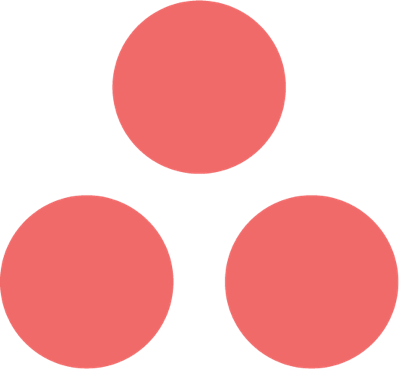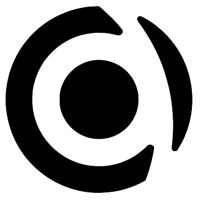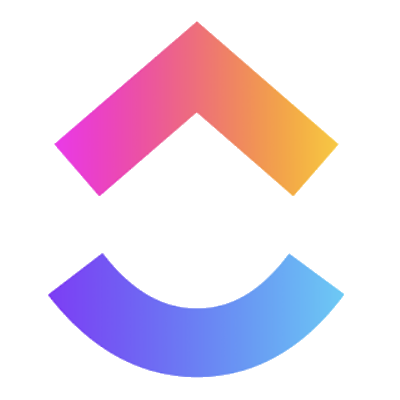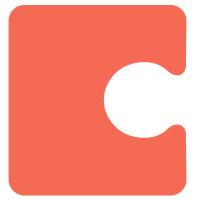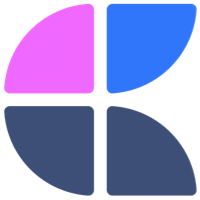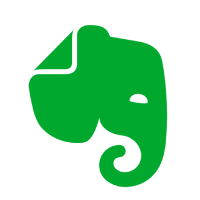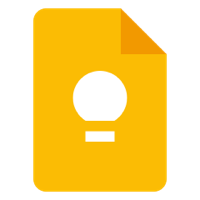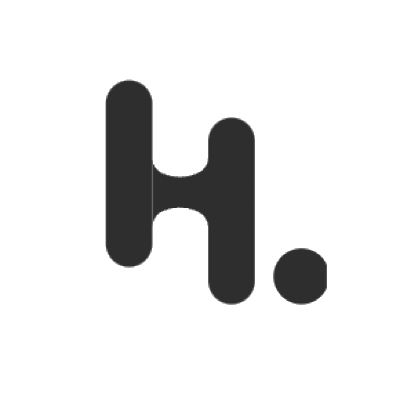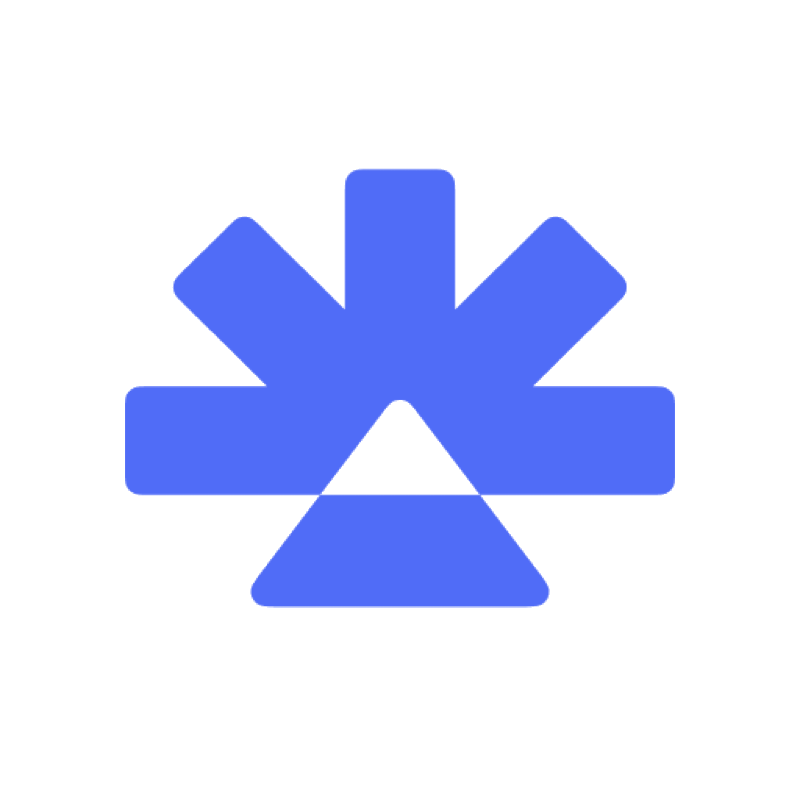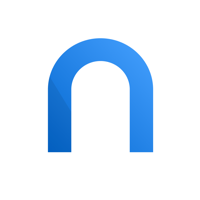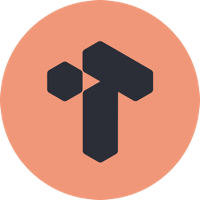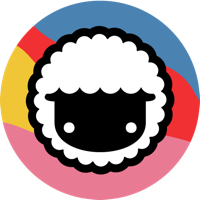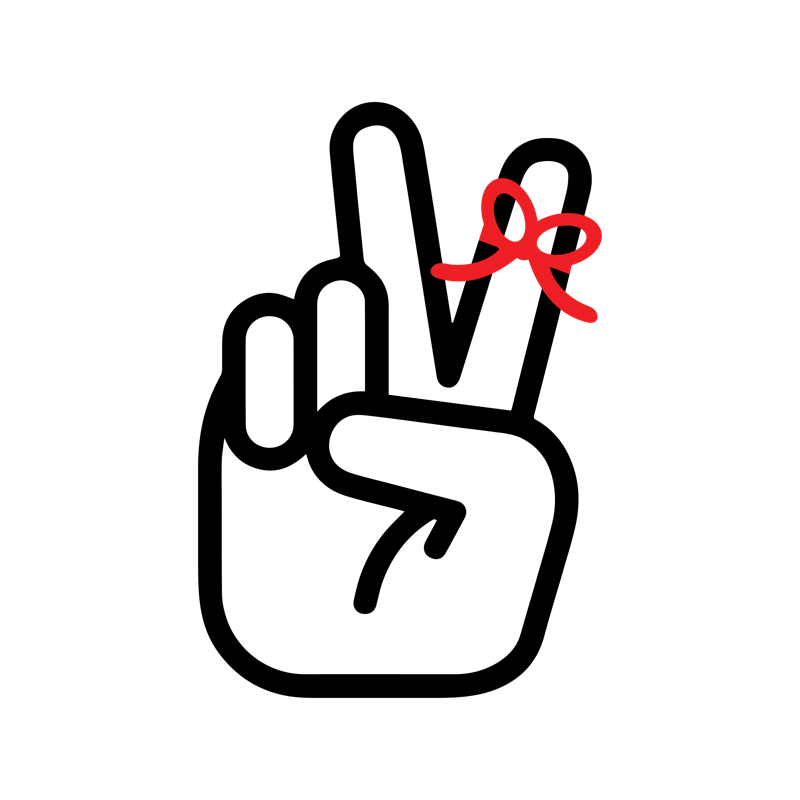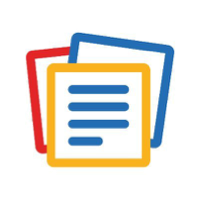Encyclopedia of note taking apps
Screenshots, feature lists, and pricing for popular note taking apps.
Discover the best note taking app for you
Sick of hearing there's another totally awesome note taking app that you've got to check out? Tired of browsing multiple sources to keep up with the latest features in your note taking app of choice?
NoteApps.info was built to improve transparency in the blossoming note taking space. With the unprecedented pace of innovation and cross-pollination happening, there has never been a better time to explore new note taking apps. Learn more about why NoteApps.info was created, and our long-term goals.
Our site is driven by the passion of the note taking community. Our dataset is constantly growing and improving. The more engaged our community, the more useful this site becomes.
- Notice anything we got wrong? Reach out to us at corrections@noteapps.info
- Looking for a feature that we haven't catalogued? Submit it to our new feature leaderboard
- Got a note app you love that we haven't included? Vote for it at our note apps leaderboard
Recently recorded feature updates
Explore note taking app features
Similar app disambiguations
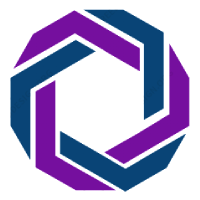
We've helped more people find the right note taking app than anyone else?